AUSN Website Tutorial
Navigating Your Member Profile
To access your member profile, visit www.ausn.org and click the “Member Login” button in the upper right corner of the webpage:
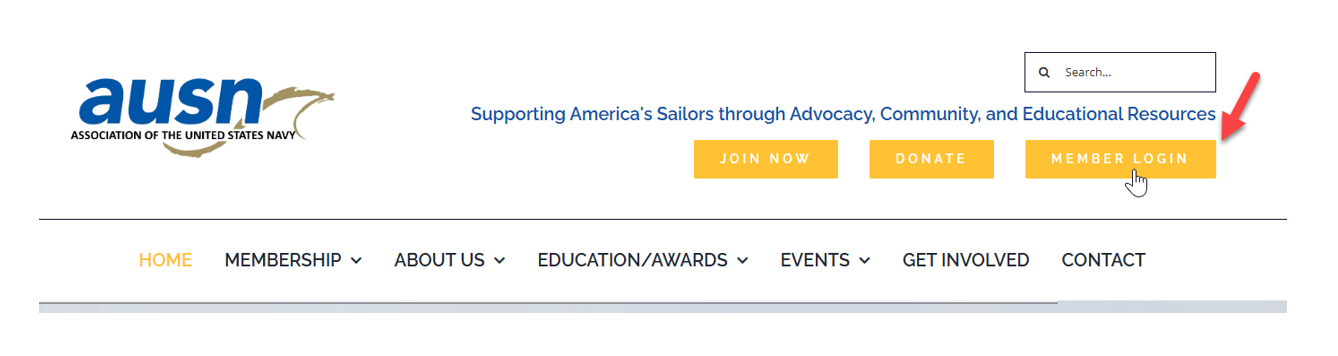
Next, log in using your AUSN account email address and your password. If you do not remember your password, click “Click to Reset Password,” and the website will email you information on how to reset it. When you’re ready to log in, click “Login Now.”
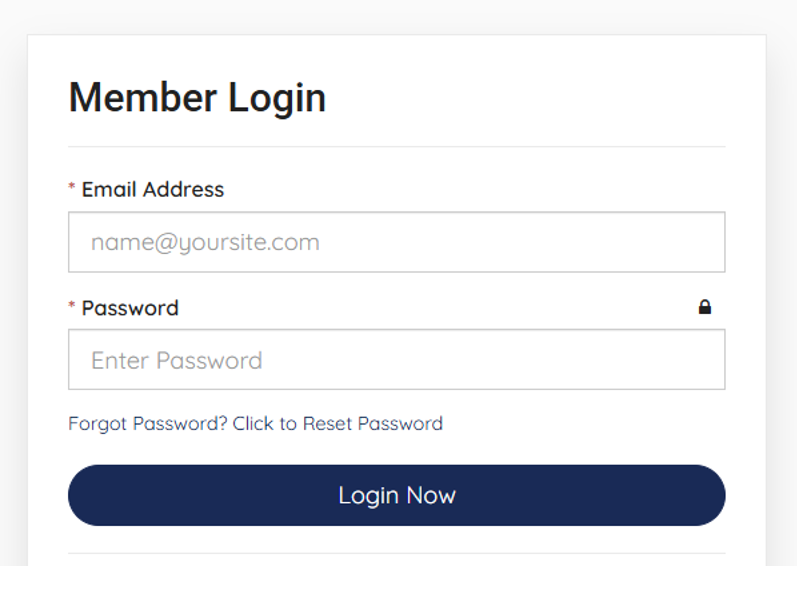
Next, log in using your AUSN account email address and your password. If you do not remember your password, click “Click to Reset Password,” and the website will email you information on how to reset it. When you’re ready to log in, click “Login Now.”
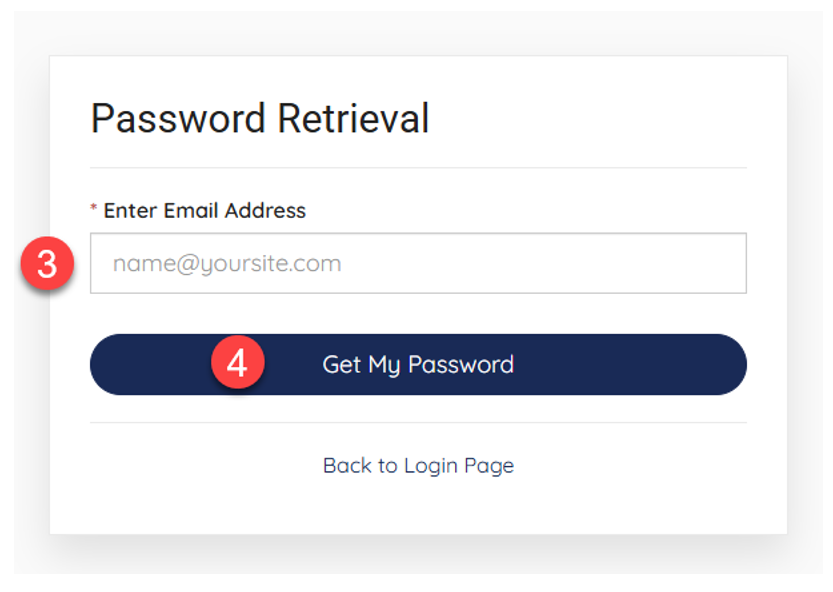
Logging in will bring you to your membership dashboard!
View helpful details below on how to navigate your dashboard.
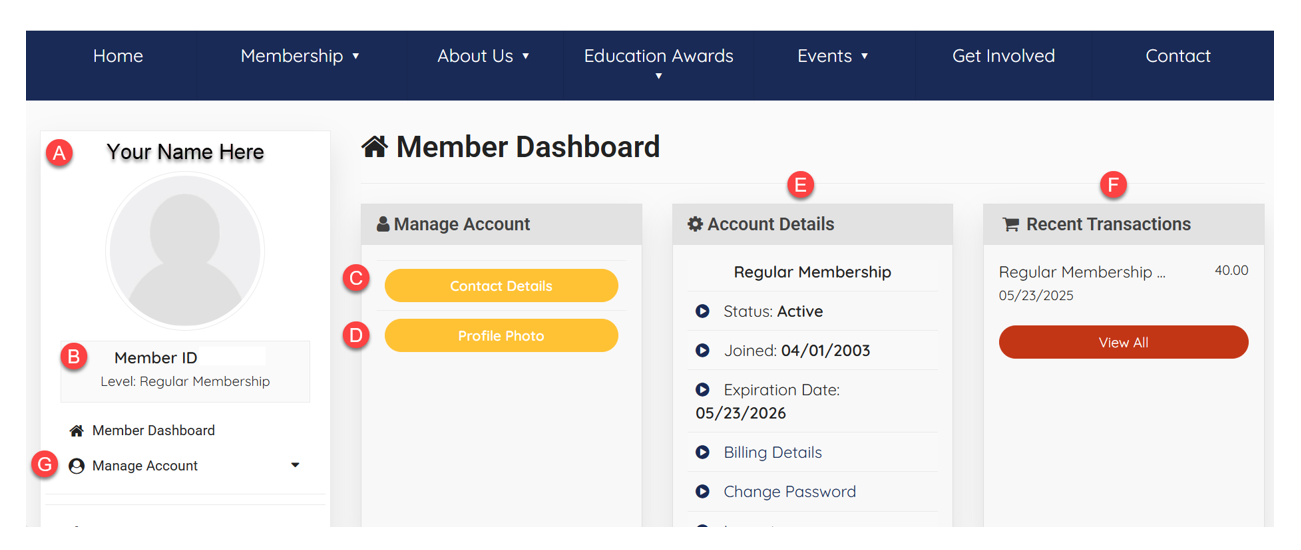
- This is your name as it shows in your membership profile. Below your name you will see your profile picture, if you have uploaded one. Both your name and your photo can be updated under the links marked “C” and “D” in this tutorial.
- This is your member ID. Member IDs are manually assigned. If you are a new member, it may take up to 3 business days for your member number to be assigned.
- Contact Details: Here, you can update your name, address, email, military service details, and more. Please take a moment to verify that everything in this section is correct.
- Profile Photo: Click here to add a 400×400 photo of yourself to help complete your membership profile.
- Account Details: View your status, join date, and expiration date. These three details cannot be edited from your dashboard, if you see an error, you can contact us. However, you can both view and update your billing details, change your password, or log out under this menu.
- Recent Transactions: This will show any recent transactions, and you can click “view all” to view further details.
- Manage Account: Here is an additional way to access the items on your dashboard. You can use this drop-down menu to access the “Contact Details” and “Profile Photo” pages.