AUSN Website Tutorial
How to reset your password
Already a member of AUSN and having trouble logging in at www.ausn.org? Follow these simple steps to reset your password.
On the AUSN website, click “Member Login” in the upper right corner of the home page.
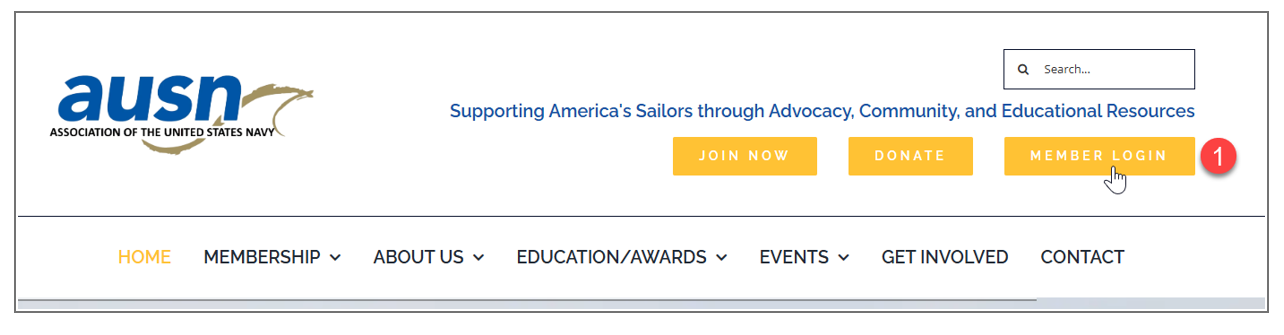
On the next page, scroll down and click the words “Click to Reset Password”
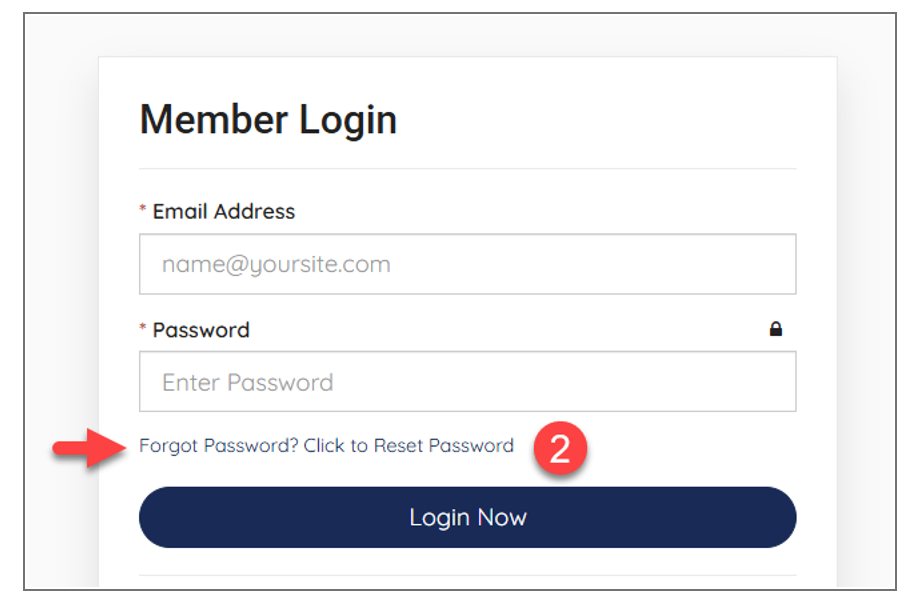
Enter the email address associated with your AUSN account, click “Get My Password” and a password reset link will be emailed to you.
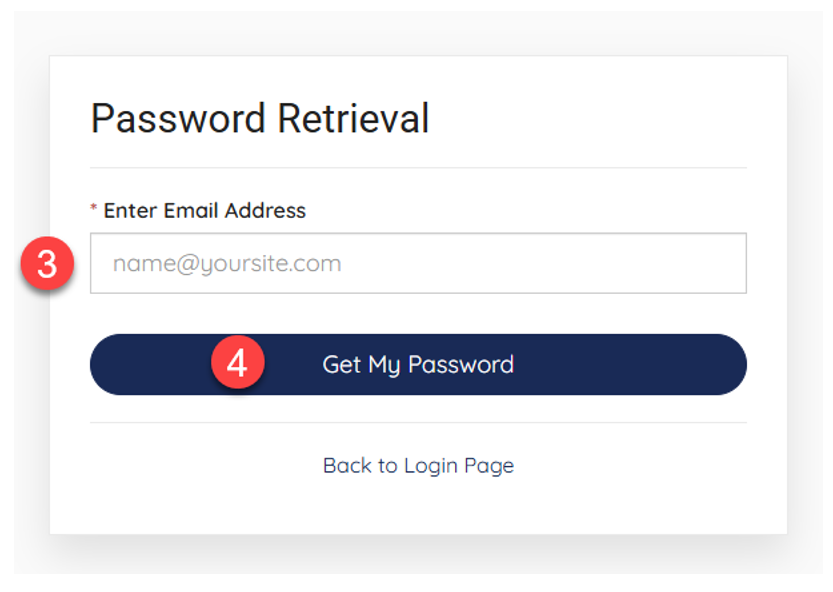
The password reset emails come directly from our website, so please check your junk or spam folders if you do not see the email in your inbox.